
Troubleshooting Steps
If Connectivity Issues Persist, Follow These Solutions:
Solution 1: Unpair and Repair the Polar Device
In the Phlex app, navigate to settings -> Device management. Here, unpair your Polar device and then pair it again.
Solution 2: Forget the Polar Device in Phone Settings
Go to your phone's settings -> Bluetooth, and select your Polar device. Choose to "forget" or "unpair" the device. Repeat this process in the Phlex device management settings as described above.
Solution 3: Factory Reset the Device
If the connectivity issues still persist, a factory reset may be necessary. Follow the steps outlined in our Factory Reset Guide.


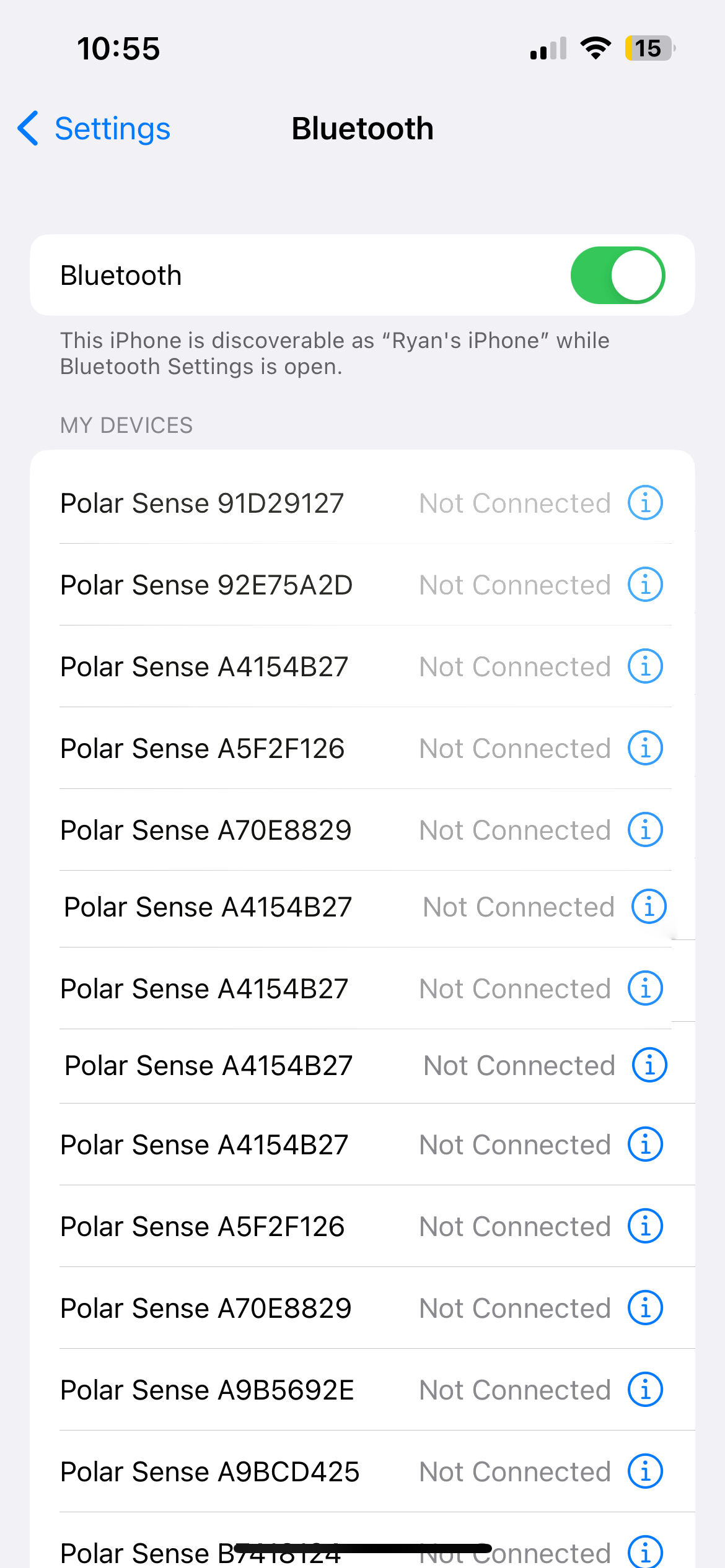

.png)
.png)