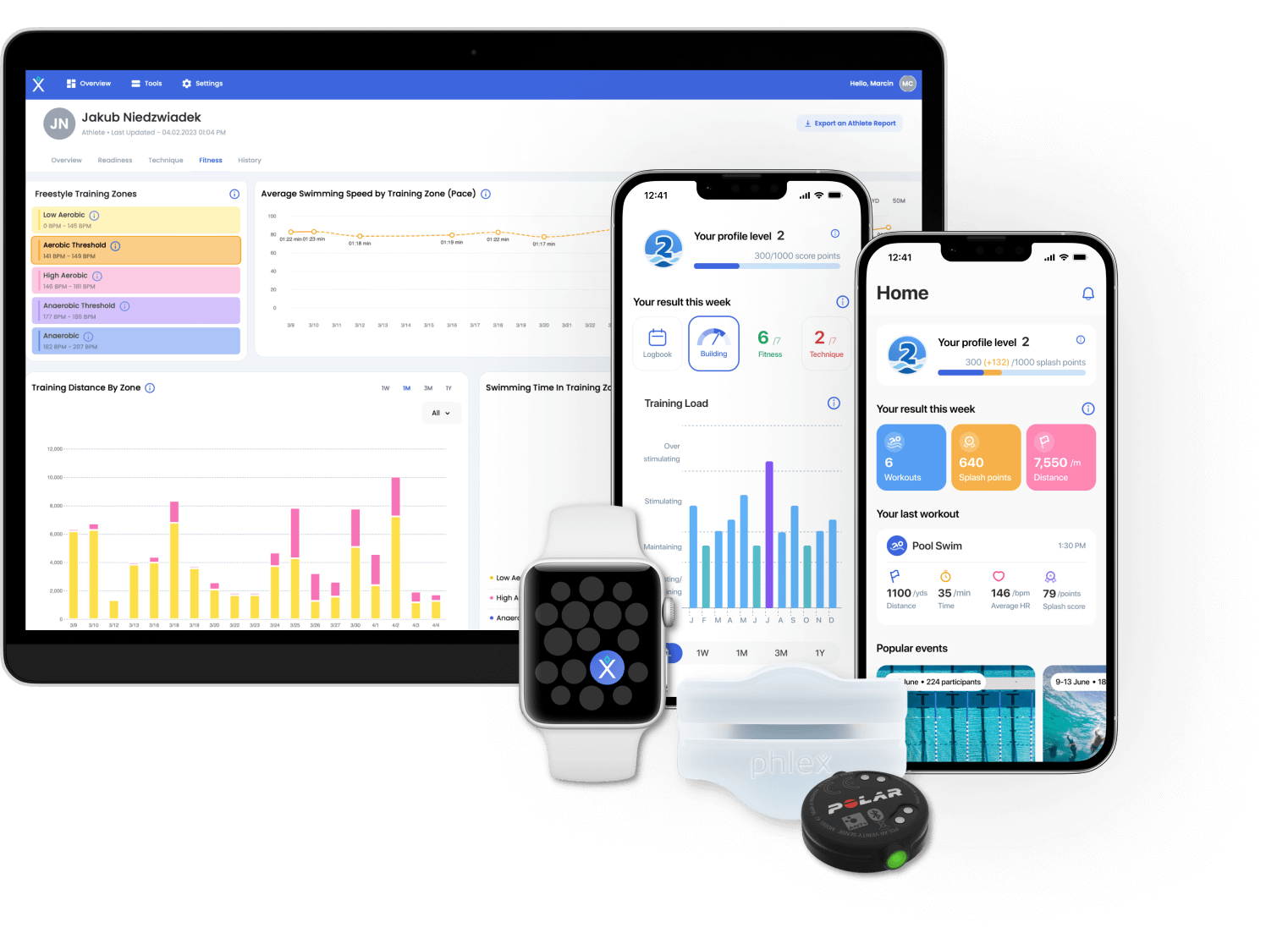
Step 1: Wear on the correct side:
Make sure the Polar Verity Sense is on the side you indicated in your app preferences. Check and modify this setting under 'Settings' > 'Device Management' in the Phlex Swim app.
Maximize the accuracy of your swimming data with these best practices when using the Polar Verity Sense with the Phlex platform
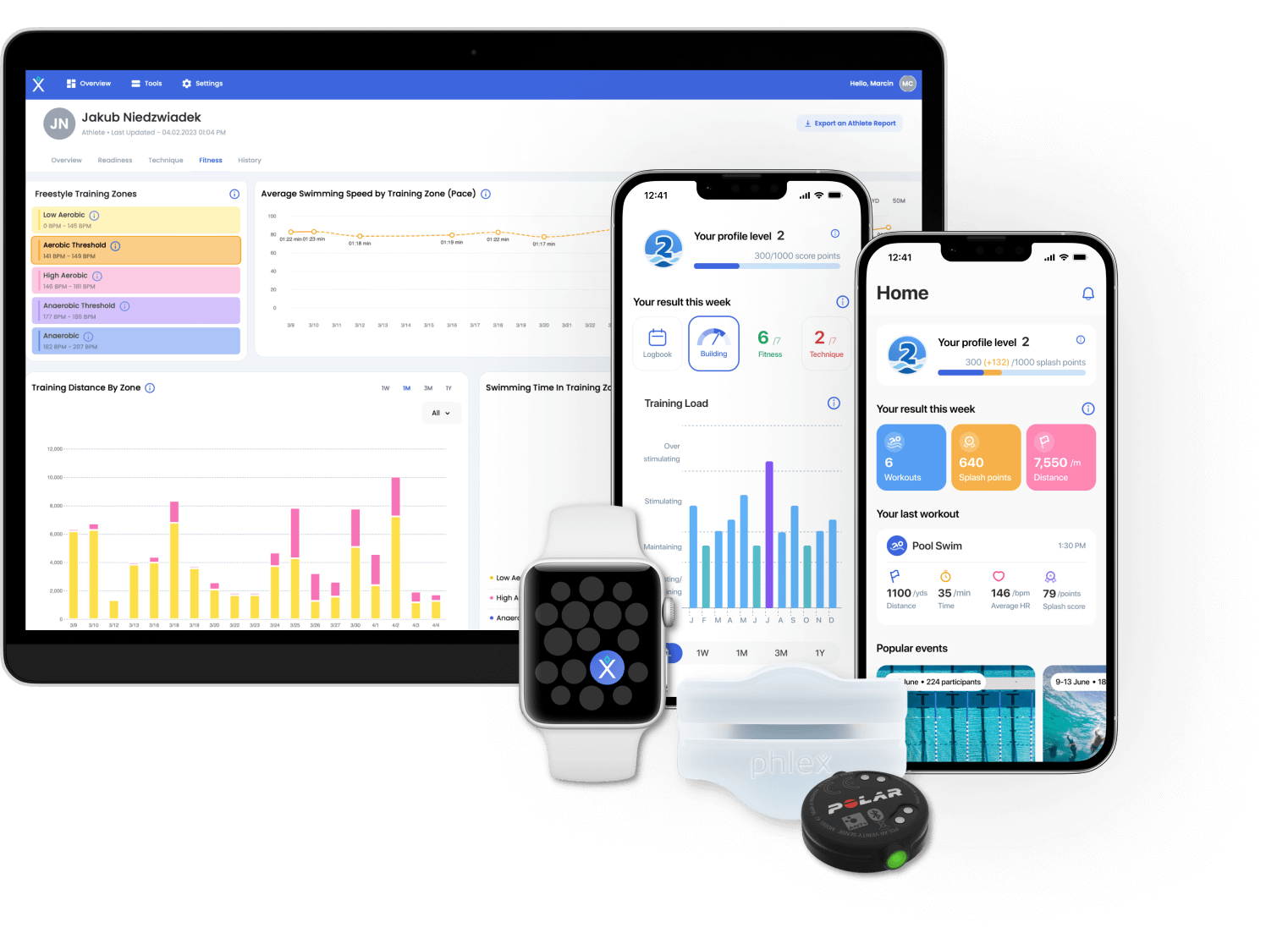
Make sure the Polar Verity Sense is on the side you indicated in your app preferences. Check and modify this setting under 'Settings' > 'Device Management' in the Phlex Swim app.

The Verity Sense should be on your goggles, with the single silver button upwards and the Polar logo facing out. Position it as close to your goggles as comfortably possible and not farther back than the front edge of your ear. Contact with your skin ensures accurate heart rate data.
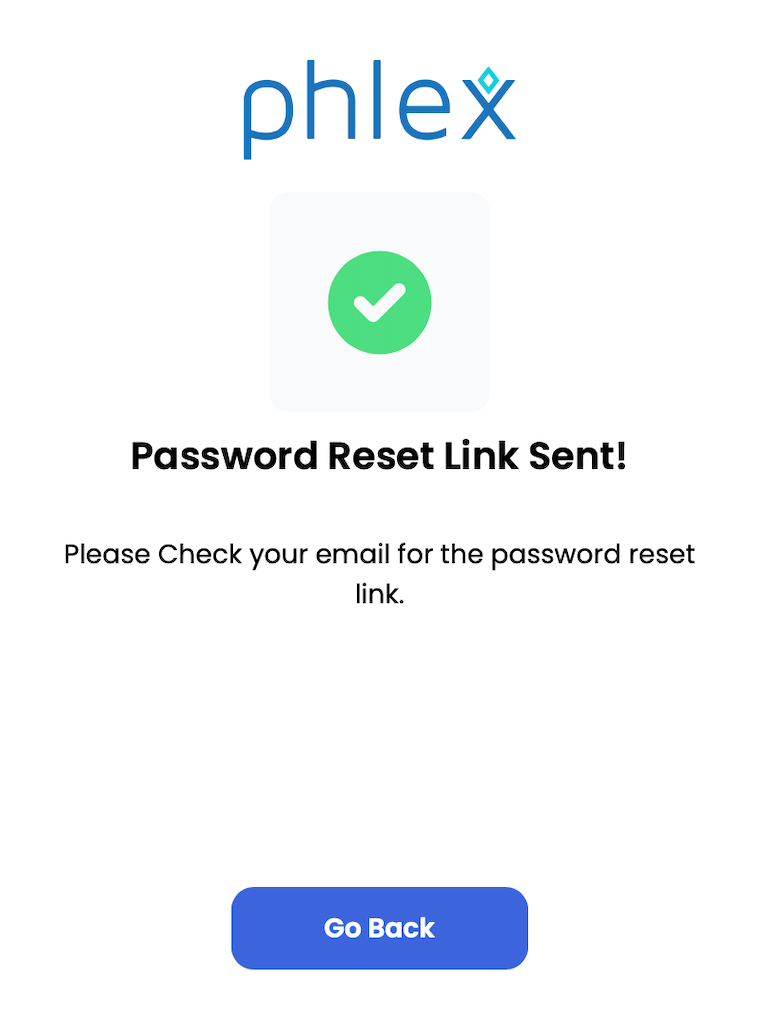
For high-quality data, emphasize push-offs, turns, and wall touches when swimming.

Secure the device to your head and goggles when diving or starting, or wear it under a swim cap.

Understand that certain conditions might impact data accuracy, such as mid-pool stop-starts, out-of-pool exercises, unusual stroke techniques, side breathing on butterfly, heavy equipment usage, prolonged underwater swimming, and snorkel swimming.

Consistent use helps the platform's machine learning algorithms understand your performance and offer accurate recommendations.

Keep the device charged. A low battery can disrupt data collection and affect accuracy.

Regularly sync the Verity Sense with the Phlex Swim app for up-to-date data.

Keep the device charged. A low battery can disrupt data collection and affect accuracy.
Our support team is here to help. You can email us at team@phlexswim.com with any questions.